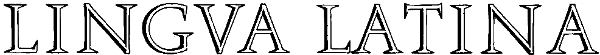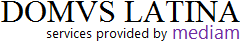End of Life
Mac OS X 10.6.8 (Snow Leopard) is the last version to support “Lingua Latina course for Mac OS X”. This is due to Apples removal of Rosetta in OS X 10.7 (Tiger), this software allowed users to run applications made prior to 2006. We apologize for the inconvenience this has caused our users.
If you wish to continue to use the software you can try one of these three methods from GigaOM:
Three Ways To Keep Running your Rosetta Apps With Lion Installed
We have tested the Windows version in WineBottler and were not able to produce satisfactory results. You may experiment if you wish to.
Please note that the last version of Windows to support Lingua Latina Complete is Windows 7.
Virtual Machines for Mac:
Parallels Desktop for Mac – “Run Windows on your Mac”
VMware Fusion – “The Best Way to Run Windows on a Mac”
Oracle VM VirtualBox – “Cross-platform virtualization application”
QEMU – “Open Source processor emulator”
Bochs – “The Cross Platform IA-32 Emulator”